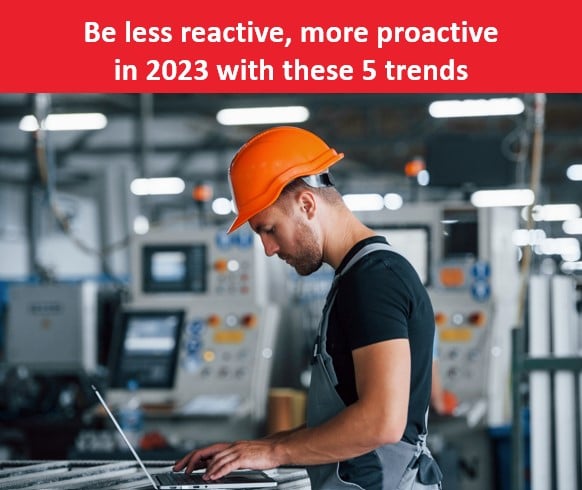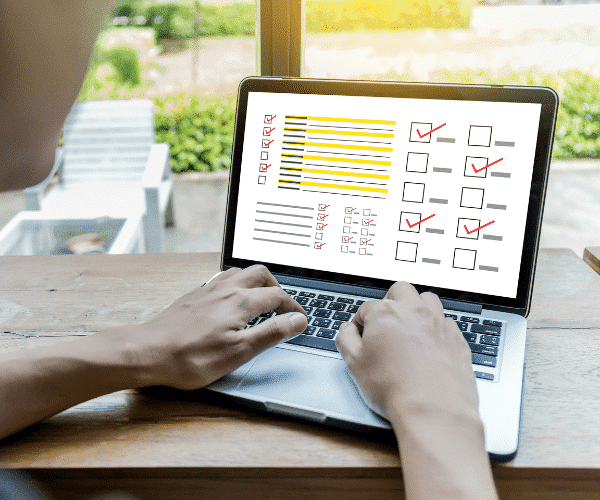
- Software
- Field Service Management
- fsm
- cmms
FSM Software vs. CMMS: Exploring the Differences and Benefits

In today’s fast-paced business environment, effective management of field service operations is crucial for organizations across various industries. To streamline and enhance these operations, businesses often turn to specialized software solutions. Two popular options are Field Service Management (FSM) software and Computerized Maintenance Management Systems (CMMS). While both aim to improve efficiency and productivity, they differ in their focus and functionality. In this blog post, we will delve into the disparities between FSM software and CMMS, highlighting their unique features and benefits.
You can also view this comparison in our latest infographic
FSM Software vs CMMS
Creation of Work Orders:
- FSM software and CMMS both facilitate the creation of work orders, but their approaches differ. CMMS primarily focuses on maintenance-related tasks, allowing users to generate work orders for equipment repairs, inspections, and preventive maintenance. FSM software, on the other hand, covers a broader scope, enabling users to create work orders for various field service activities, including installations, repairs, and customer support.
Digital Work Order Reports:
- While both FSM software and CMMS generate work order reports, FSM software often offers more comprehensive reporting capabilities. It allows technicians to capture detailed information during field service tasks, including photos, signatures, and notes. These digital reports can be instantly transmitted to the back office, providing real-time updates and facilitating seamless communication.
Assignment of Work Orders:
- FSM software provides advanced functionalities for work order assignment. It takes into account factors such as technician skills, availability, and proximity to the job location to optimize the allocation process. CMMS, on the other hand, focuses primarily on assigning work orders based on maintenance schedules or priority levels.
Creation of Time Slots and Intelligent Scheduling:
- FSM software excels in creating time slots for customer availability or technical unavailability. It allows businesses to define specific time frames when service can be delivered and automatically generates schedules based on customer preferences and technician availability. Intelligent mass scheduling capabilities help optimize routes and rounds, maximizing customer experience and reducing response time. CMMS typically lacks these advanced scheduling features.
Route Planning and GPS Integration:
- FSM software offers integrated route planning functionalities, leveraging GPS technology to optimize technician routes and rounds. This helps minimize travel time and fuel costs while ensuring technicians reach their destinations efficiently. CMMS may provide basic mapping capabilities but often lacks comprehensive GPS integration.
Mobile Application for Technicians:
- FSM software often includes a dedicated mobile application that empowers technicians to schedule their own interventions. Technicians can access work orders, update job statuses, capture essential data, and communicate with the back office in real time. CMMS solutions may have limited or no mobile application support for technicians.
Real-Time Monitoring and Stock Visibility:
- FSM software provides real-time monitoring of field activity, allowing managers to track the progress of work orders and make informed decisions. Additionally, FSM software offers visibility into stock levels, enabling efficient inventory management. CMMS may offer some monitoring capabilities but may not provide real-time visibility or comprehensive stock management features.
Dashboard and Customer Notifications:
- FSM software often includes a dashboard that provides a holistic view of field service operations, allowing managers to monitor key performance indicators (KPIs) and make data-driven decisions. Furthermore, it facilitates customer notifications through email or SMS, providing updates on service appointments, technician arrivals, and completion status. CMMS solutions may have limited or no dashboard functionality or lack integrated customer notification features.
Data Feedback and KPI Analysis:
- FSM software typically offers robust data feedback and analysis capabilities. It enables businesses to collect and analyze data from various field service activities, helping identify trends, optimize resource allocation, and improve overall operational efficiency. CMMS solutions may offer basic reporting features but may not provide the same level of data analysis and insights.
Both FSM software and CMMS serve critical roles in managing field service operations. FSM software provides a broader range of functionalities, catering to various field service activities, while CMMS focuses primarily on maintenance-related tasks. By understanding the unique features and benefits of each solution, businesses can choose the most suitable software to optimize their field service operations, enhance customer experience, and drive operational excellence.
Discover the Praxedo advantage
Praxedo has been a trusted provider of field service management (FSM) solutions for companies across the globe since 2005. Our success is attributed to our unwavering focus on delivering the best FSM tools in the market. Unlike other providers, we don’t aim to supply all enterprise applications. Instead, we prioritize our expertise in FSM and offer a cloud-based solution that streamlines deployment from start to finish.
Today, more than 1,300 companies including large enterprises and SMBs, and 40,000 users across the globe rely on Praxedo daily to optimize their field service operations. Our solution enables them to increase productivity, optimize resources, and facilitate seamless data exchanges between field personnel such as technicians and engineers, and their dispatchers.
Want to learn more? Schedule a demo today.
Our similar articles.
-
- Software
- Productivity
- Field Service Management
- Mobility
- Work orders
10 Answers to key questions about choosing a Field Service Management solution
March 28, 2018 -
- Field Service Management
- Work Order Management
- top trends
Top 5 field service trends to make you successful in 2024
January 5, 2023 -
- Software
- Productivity
- Field Service Management
- Optimization
The importance of optimized travel routes for today’s service businesses
May 12, 2022