
- Software
- Productivity
- Field Service Management
- After-sales service
- Work orders
After sales service: How to select the right work order management software
After sales service management is complex because it involves many people, processes, and equipment. But one thing is clear: effective field service management is essential to be a leader. That’s why all the big players leverage flexible and scalable after sales management software. Discover the benefits of after sales service management and how customizable business software can make a world of difference for after sales service management providers.
1. Evolutionary approach to service delivery with configurable business productivity software
Key criterion for selecting after-sales service software
When equipping your technicians with work order management software, look for one that will adapt to your business. Change of any kind is daunting enough for most teams. Unnecessary complexity and drastic changes should be avoided. Select an after sales service management software solution that meshes with your existing processes while enabling ongoing evolutionary improvements. This means business productivity software that can adapt to the constraints of your industry while offering the latest technologies to boost performance.
Work order management: 4 key software features
To function optimally, the business productivity software needs to be configurable. First, you should be able to customize the business processes by identifying the different types of jobs, skills, and equipment involved. Also, you should be able to customize/create workflows and analyze your performance based on the key performance indicators (KPIs) that matter to you (e.g., work order status and average response time).
The second important feature is the ability to create more complex, tailor-made forms to facilitate employee data entry. For example, service and support technicians should be able to attach photos to work orders to improve traceability with mobile work order management software. Similarly, look for the ability to customize rich and flexible documents for customers (service report).
Thirdly, if used autonomously (i.e., without an ERP), the business productivity software should be able to import your current customer information dataset directly. This way, the fields, such as client names, sites, equipment, technician skills, or teams, can be easily populated in the database.
Lastly, the business productivity software must interface with the existing IT (ERP/CMMS) tools. Make sure the software has compatible connectors. This will allow communication and data exchange between the various software applications so information can be shared with field staff.
Easily manage accounts using operations management software
Several types of users can collaborate within an after sales software. In particular, technicians and schedulers/planners are constantly connected. A profile management setting is needed to accommodate distinct access rights and features per type of user. Higher-end solutions will even enable further profile customization, such as the language displayed in the user interface or even a profile that can be used by outside agencies.
2. Make life easier for field service technicians
By choosing a customizable field service management software, everyday tasks can be simplified for field service technicians.
Get software-optimized schedules
A major issue for field service technicians is route planning. That’s where intelligent planning can make all the difference. Look for a solution that considers all the factors (e.g., job site, travel time, skills required, availability of spare parts). Some solutions allow at-a-glance visualization of individual and team schedules using field service scheduling software. A fully featured scheduling tool should also include:
- Dashboards of daily and weekly schedules
- Real-time monitoring of work order status
- A map view (based on field service GPS tracking) of all real-time activities
- The ability to modify work orders by drag and drop
- The ability to apply actions to a group, such as a team of technicians
- Programmable recurring work orders
Work effectively from remote locations
The after sales service management software should also empower field service teams. A truly mobile app solution available on all devices—laptops, smartphones, and tablets—is necessary. In the field, there are a few more must-have features. These include the ability to update the schedule in real time using notifications and access to an intuitive map with integrated GPS guidance. Technicians should be able to create, plan, postpone, or cancel work orders, and field technicians need access to the spare parts inventory. Also, the business software should facilitate internal communication between technicians, experts, and schedulers with integrated messaging and help functions.
3. Improve customer relationships with a scalable business tool
Customer care relationship management features are essential for high-quality after sales service management.
Real-time customer communication improves work order management
A big challenge for many technicians is time management—being on time for appointments and maximizing billable hours. Keeping this in mind, look for a business solution that keeps customers informed in real time about the status of their work order management.
Let customers take charge of after-sales service
Finally, there’s a critical feature that can improve the customer satisfaction rate. Allow customers to create and schedule their own work orders using the best work order management software. According to the Aberdeen Group, 37% of market-leading service firms are more likely than other firms to opt for this feature (see Figure 1). Why not follow their example?
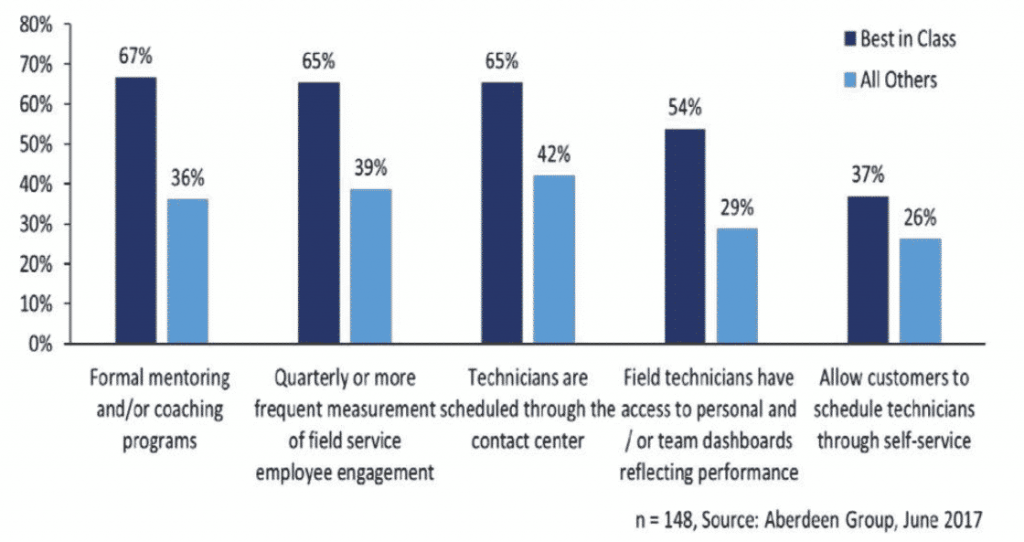
Figure 1. Empowering technicians to satisfy customers
Choosing productivity tools can indeed be confusing. That’s why it’s important to identify your unique requirements up front and find a solution that fits your existing after sales service software. If you’re unsure how to go, ask for references. A credible vendor should connect you with satisfied customers who can tell you about their experience with the business software solution.
Our similar articles.
-
- Field Service Management
- Field Service Software
- renewable energy
- energy
- solar
Maximizing Solar Efficiency: Tackling Downtime With Field Service Management
April 16, 2024 -
- Productivity
- Mobility
- Technician
- Mobile App
How electronic service reports increase productivity
November 29, 2021 -
- Field Service Management
- Maintenance
Why the railway industry is taking maintenance all digital
July 28, 2021


