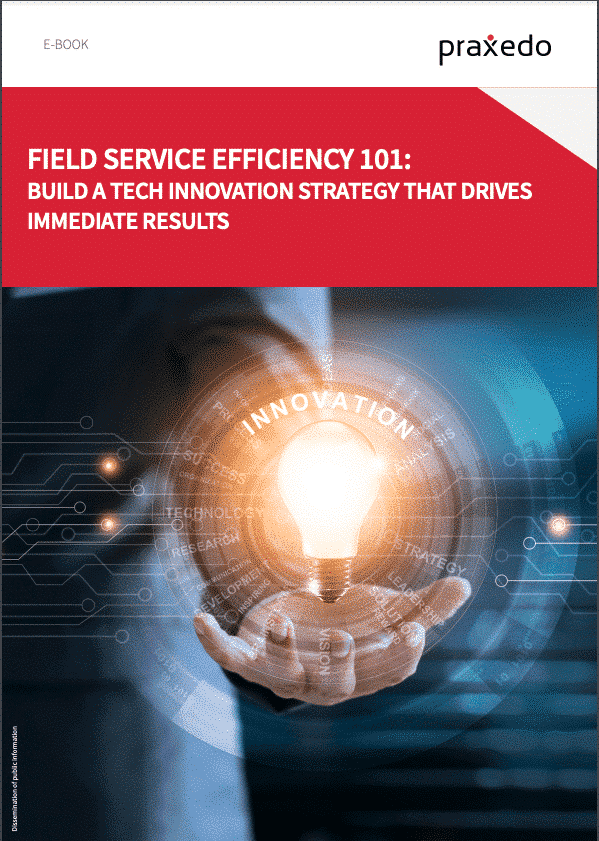- Field Service Management
- fsm
- Microsoft Dynamics 365 Business Central
Microsoft Dynamics 365 + FSM Software: A Perfect Match for SMEs
Key Takeaways:
Here’s the quick overview of how integrating FSM software with Microsoft Dynamics 365 Business Central transforms field service operations for SMEs:
- Praxedo and Microsoft Dynamics 365 together enhance the scheduling of technicians, work orders, and real-time communication.
- SMEs enjoy the advantage of smooth data synchronization, automated processes, and field technicians accessing it via mobile devices.
- Analytics enable smarter business decisions, enhance customer satisfaction, and improve inventory tracking with the help of integration.
- The industry applications demonstrate quantifiable benefits in HVAC, telecom, utilities, and property management.
- This is a scalable and flexible solution that helps growing businesses reduce costs, improve service quality, and compete in the current market.
Small and medium-sized enterprises face significant difficulties in field service operations management. When they lack proper tools, businesses can face scheduling problems, data and organization issues, as well as communication breakdowns between field workers and office staff. Praxedo and Microsoft Dynamics 365 Business Central deliver an ideal solution for these requirements.
Praxedo functions smoothly with Microsoft Dynamics 365 Business Central, an enterprise planning (ERP) system built to support SMEs. According to a Statista report, “Microsoft Dynamics 365 Business Central dominates the global enterprise resource planning (ERP) software market, with a share of over 87 percent.”
Integrating these platforms enables businesses to enhance their field service management operations by unifying technicians, dispatchers, and administrative work processes. By seamlessly integrating Praxedo’s robust work order management capabilities with Microsoft Business Central’s powerful ERP functionalities, organizations gain a unified solution that drives significant value. This integration ensures real-time data synchronization, leading to enhanced service efficiency, accelerated response times, and a tangible reduction in operational costs.
In this article, we will investigate how integrating Microsoft Dynamics 365 Business Central with FSM software helps SMEs achieve better operational results through improved workflow management. This blog will provide essential information about Praxedo’s features, implementation process, and advantages, making it a transformative solution for field service management.
What is Microsoft Dynamics 365 Business Central?
An Overview of Microsoft Dynamics 365 Business Central
The ERP solution Microsoft Dynamics 365 Business Central exists to serve small and medium-sized enterprises. “Over 40,000 small and midsize businesses use Microsoft Dynamics 365 Business Central” (Microsoft)
One of the Microsoft Dynamics 365 Business Central benefits is that the system links financial management with sales operations, service delivery, and operational management into one unified platform for business process control. The modern ERP system stands out because it provides cloud-based access with advanced automation and real-time analytics, which attracts expanding businesses.
A Microsoft Dynamics 365 Business Central consultant can help businesses leverage this platform effectively, customizing it to meet industry-specific needs.
What key capabilities does Microsoft Dynamics 365 Business Central offer?
One of the standout features of Microsoft Dynamics 365 Business Central is its ability to streamline business processes. The system operates automated workflows to decrease manual work and maintain consistent data throughout different departments. Key functionalities include:
- The system enables financial management by helping organizations monitor revenue alongside expenses and cash flow operations while upholding regulatory requirements.
- The Customer Relationship Management (CRM) system delivers better customer interactions through its detailed client history and service record analysis.
- The Inventory & Supply Chain Management module enables businesses to monitor inventory in real-time, optimizing stock levels and minimizing shortages.
- Project Management through Business Central enables service-based industries to track work orders and schedules and manage costs.
For businesses looking at implementing Microsoft Dynamics 365 Business Central, the system offers customizable deployment options. The system provides different deployment choices: cloud-based and hybrid, which allows businesses to customize their setup according to their operational requirements.
Change to: How do APIs and automation enhance Microsoft Dynamics 365 Business Central?
With the Microsoft Dynamics 365 Business Central API, businesses can integrate third-party applications like Praxedo to enhance functionality. Businesses can exchange real-time data through this API, automating work order generation invoicing and technician scheduling processes.
Additionally, automated testing in Microsoft Dynamics 365 Business Central ensures that system updates and integrations do not disrupt existing workflows. System stability depends heavily on this feature when implementing complex FSM solutions.
Understanding Field Service Management (FSM) Software
Why is FSM software critical for small and medium-sized businesses?
Businesses that operate in the field face overwhelming challenges when managing service requests, technician dispatching, and customer interactions when they lack appropriate tools. Microsoft Dynamics 365 Business Central and Praxedo field service management help companies overcome these challenges by providing a structured approach to handling field activities. On its own, Microsoft Dynamics 365 Business Central may not cover every operational need, so integrating it with a specialized FSM solution like Praxedo is essential.
FSM software helps businesses manage job assignments while tracking technician availability to deliver prompt customer service. Integrating Praxedo with Microsoft Dynamics 365 Business Central ensures seamless coordination between back-office teams and field workers, reducing delays and improving service quality.
What challenges do SMEs face in managing field service operations?
Businesses without FSM solutions encounter these three major problems:
- The scheduling problems that create late service appointment times.
- Poor data management due to reliance on spreadsheets or disconnected systems.
- Technical staff and office personnel experience communication breakdowns, which results in job assignment mismanagement.
- Technicians experience job site delays because inventory shortages prevent them from having essential parts.
FSM software implements automated processes to organize field service operations while making all aspects accessible and efficient.
Why Integrate FSM Software with Microsoft Dynamics 365 Business Central?

Addressing FSM Gaps in Business Central
While Microsoft Dynamics 365 Business Central features a wide range of business management tools, it lacks specialized field service automation. By integrating Praxedo, businesses gain advanced functionalities tailored for Microsoft Dynamics 365 Business Central field service operations.
The combination of FSM software with Microsoft Dynamics 365 Business Central helps businesses achieve the following:
Seamless Data Synchronization
The Microsoft Dynamics 365 Business Central API allows data to flow automatically between systems, ensuring real-time updates for customer records, work orders, and invoicing.
Optimized Scheduling & Dispatching
Technician scheduling algorithms in the integrated system optimize assignment procedures, which decreases travel time and increases service effectiveness.
Real-time Inventory Tracking
By linking the Microsoft Dynamics 365 field service app with FSM software like Praxedo, businesses can track inventory across multiple locations, ensuring technicians have the right tools for each job.
Enhanced Reporting & Decision-making
Organizations that integrate with FSM receive access to advanced analytics, which enables managers to use data to make decisions that increase service delivery quality and boost operational efficiencies.
Organizations receive these enhancements, enabling better workflow operations, lower costs, and upgraded customer satisfaction results.
How Praxedo Enhances Microsoft Dynamics 365 Business Central for SMEs

A Powerful Combination for Field Service Optimization
Integrating Praxedo with Microsoft Dynamics 365 Business Central provides a comprehensive solution for SMEs to streamline field service operations. While Microsoft Dynamics 365 Business Central offers essential ERP functionalities, an advanced FSM solution is required to handle real-time scheduling, dispatching, and mobile workforce management. Praxedo improves the system through its ability to maintain smooth data movement, automatic scheduling, and enhanced service tracking capabilities.
Businesses working with a Microsoft Dynamics 365 Business Central consultant and an FSM solutions provider can customize their FSM integration to meet their unique needs.
Key Features of the Praxedo-Business Central Integration
Companies that integrate Praxedo with Microsoft Dynamics 365 Business Central gain access to these advantages:
- Automated Work Order Management: Generate service requests automatically while managing work orders without human intervention.
- Two-Way Data Synchronization: Synchronize real-time data between the FSM platform and Business Central to maintain accurate service records.
- Smart Technician Scheduling: Utilize intelligent scheduling to match technicians with jobs based on their physical locations, availability, and technical qualifications.
- Inventory & Asset Tracking: Enable service delay prevention with real-time monitoring of equipment and inventory.
- Mobile Accessibility: Allow field technicians to access job details, capture service reports, and update job statuses instantly.
For SMEs aiming to improve service efficiency, integrating Praxedo with the Microsoft Dynamics 365 Business Central ensures seamless FSM operations, reduced response times, and enhanced customer satisfaction.
Industry Use Cases: Who Benefits from This Integration?
Industries That Rely on FSM Solutions
Multiple industries need FSM software to handle their complex field operation requirements efficiently. Microsoft Dynamics 365 Business Central features combined with Praxedo can significantly enhance service management across multiple sectors.
HVAC Businesses:
- Benefit: Improves maintenance scheduling, reduces equipment downtime, and enables faster customer support through streamlined HVAC services.
Telecommunications Organizations:
- Benefit: Provides better control over network installation and repair activities, while ensuring uninterrupted communication among field teams.
Utilities & Energy Sector:
- Benefit: Empowers field technicians with access to real-time data, leading to quicker issue resolution and improved compliance tracking.
Medical Device Suppliers:
- Benefit: Facilitates timely equipment maintenance, minimizing service interruptions and improving the quality of product delivery.
Property Management:
- Benefit: Enables teams to efficiently manage maintenance requests, conduct property inspections, and effectively interact with tenants.
By implementing FSM solutions alongside Microsoft Dynamics 365 Business Central, businesses in these industries can streamline operations, reduce costs, and enhance service efficiency.
Success Story: How MCBS Transformed Field Operations with Praxedo

Challenges Before Integration
The boiler service provider MCBS operated with major operational inefficiencies in its field service operations until it integrated Praxedo with Microsoft Dynamics 365 Business Central. The company handled unorganized service requests, manual scheduling, and inadequate inventory tracking. Technicians’ lack of proper parts delivery resulted in repeated job site rescheduling, unhappy customers, and financial losses for the company.
The organization operated with multiple separate tools, including spreadsheets and paper-based documentation, which produced communication breakdowns between teams, lost service records and billing mistakes. The absence of a unified system made monitoring work orders and technician schedules difficult.
How Praxedo and Business Central Solved These Issues
After consulting a Microsoft Dynamics 365 Business Central consultant, MCBS implemented Praxedo’s FSM software, which is fully integrated with Microsoft Dynamics 365 Business Central. The integration:
- Enabled a smooth information exchange between office staff and field service workers.
- Provided real-time scheduling and automatic work order distribution, which shortens technician idle time and speeds up customer service delivery.
- Mobile accessibility via the Praxedo field service mobile app enabled technicians to access job details, update service reports, and track inventory.
- The inventory control system stopped technicians from working at sites without the required parts.
These enhancements transformed MCBS’s field service operations, resulting in better service quality and reduced operational inefficiencies.
Results Achieved After Implementation
By integrating Praxedo with Microsoft Dynamics, MCBS achieved:
- 100% billable hours tracking, up from 80% before FSM integration.
- Enhanced technician performance, which reduced the need for job rescheduling.
- The company gained better customer satisfaction, which resulted in more service contracts being obtained.
This success story highlights how implementing Microsoft Dynamics 365 Business Central with an FSM solution can drive efficiency and profitability.
Real-World Benefits: Key Takeaways for SMEs
How SMEs Gain a Competitive Edge
Leveraging Microsoft Dynamics 365 Business Central and Praxedo can bring transformative benefits for SMEs. The combination of these solutions provides multiple advantages to businesses that implement them.
- Faster Service Response: Real-time scheduling combined with automated dispatching enables technicians to provide service to customers more rapidly.
- Reduced Operational Costs: Removing manual operations leads to decreased operational expenses.
- Scalability: Field service teams can grow effortlessly because data management and scheduling issues remain out of concern.
- Better Decision-Making: With integrated Microsoft Dynamics 365 Business Central features, businesses gain real-time analytics for improved forecasting and planning.
Why Field Service Management is the Future
For SMEs, transforming field service operations is essential to prevent operational inefficiencies, customer dissatisfaction, and financial losses. With Microsoft Dynamics 365 Business Central integration, companies can stay ahead of competitors, reduce costs, and enhance service reliability.
How to Get Started with Microsoft Dynamics 365 + Praxedo

Steps to a Successful Integration
Implementing Praxedo with Microsoft Dynamics 365 Business Central requires SMEs to follow a systematic plan. Praxedo can help ensure a smooth transition by assessing business needs, configuring the system, and providing training. The steps typically include:
- Business Needs Assessment: The assessment phase helps organizations identify operational problems in their field service operations while defining essential automation goals.
- System Configuration & API Integration: Use the Microsoft Dynamics 365 Business Central API to enable seamless data flow between Praxedo and Business Central.
- User Training & Testing: Automate testing in Microsoft Dynamics 365 Business Central to ensure all workflows function correctly.
- Deployment & Optimization: The solution is deployed, while process optimization occurs through analysis of actual performance data.
Cost-Effectiveness for SMEs
Many SMEs hesitate to adopt FSM solutions due to budget concerns, but implementing Microsoft Dynamics 365 Business Central via a cloud model offers flexible pricing options. Praxedo delivers a flexible FSM solution that enables businesses to reduce costs and improve service quality.
Integrating FSM software ensures long-term operational efficiency and cost savings for companies relying on Microsoft Dynamics 365 Business Central.
Conclusion
The current competitive market requires SMEs to operate their field service operations efficiently. Business Central, linked to Praxedo, enables organizations to create automated workflows, which optimize technician scheduling and deliver better services.
With Microsoft Dynamics 365 Business Central and Praxedo’s Smart Scheduler, companies can equip technicians with real-time job data, reducing downtime and increasing productivity. Microsoft Dynamics 365 Business Central and Praxedo cloud-based FSM solutions integration provides unmatched operational efficiency.
Microsoft Dynamics 365 Business Central and Praxedo’s Smart Scheduler are perfect for SMEs aiming to scale their field service capabilities. The current investment in FSM automation is helping businesses develop a sustainable model that serves customers while generating profits. Contact us to learn more or book your demo now!
FAQs:
1. Why should SMEs integrate FSM software with Microsoft Dynamics 365 Business Central?
Combining Dynamics 365 Business Central with FSM software such as Praxedo enables SMEs to automate field processes, minimize errors, enhance scheduling, dispatching, and service tracking — all in one centralized system.
2. What field service features does Microsoft Dynamics 365 lack without FSM integration?
Although Dynamics 365 is robust in ERP and financial operations, it does not offer advanced field service features, such as real-time technician scheduling, GPS tracking, and automated work order management, which Praxedo does.
3. How does this integration help reduce operational costs?
The integrated system saves a lot of labor hours, fuel, and administration overhead by automating manual processes, enhancing the efficiency of technicians, and removing scheduling errors, which results in huge cost savings.
4. Which industries benefit most from integrating FSM software with Business Central?
The industries that are highly benefited by the use of mobile workforces, strict schedules, and precision of services include industries such as HVAC, telecommunications, utilities, medical device servicing, and property management.
Our similar articles.
-
- Software
- Field Service Management
- innovation
- efficiency
eBook: Field Service Efficiency 101 – Build a technology innovation strategy that drives immediate results
January 4, 2024 -
- fsm
- AI in field service management
- chimney sweep business software
Chimney Sweep Business Software: Reducing Operational Costs
September 30, 2025 -
- Field Service Management
- Technician
- Maintenance
- Work orders
What statistics tell us about the future of field service management
May 31, 2018