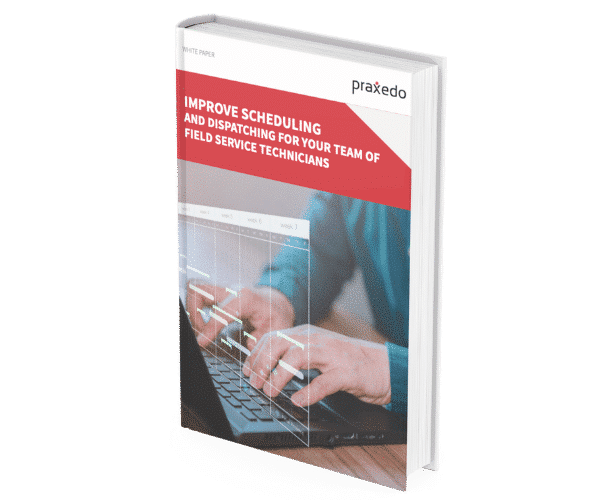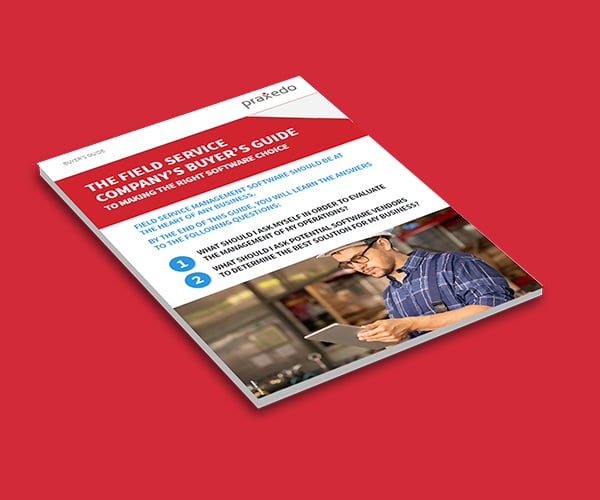- Maintenance
- Optimization
- Software
6 steps to choose your maintenance software
From specifications writing to user training, choosing the right maintenance software is a multifaceted challenge.
Tracking maintenance contracts and field service work order management is a serious business. Just one missed appointment can create significant field service customer satisfaction issues. That’s why simple Excel files just don’t cut it anymore. Field service departments need centralized information so they can share knowledge in real time with field service personnel, as well as schedule work orders.
By automating the entire field service work order management process, workloads can be balanced, technician productivity can be improved and, ultimately, quality of service (QoS) can increase field service customer satisfaction.
1 / Prepare your specifications
Like every IT project, it all starts with functional and technical specifications. The specifications document formalizes your requirements, identifies your service expectations, and specifies project constraints, including the budget. Be sure to cover every angle. If you haven’t tackled this type of project, search for IT requirements templates and speak with a more experienced IT manager.
Ensure that the maintenance software can be integrated with your existing IT systems
User requirements must be assessed in light of your current and planned IT environment. For the right fit, the maintenance management software must be interoperable with the different software packages (e.g., ERP, CRM) already in place, and future IT developments.
The operations manager must also consider IT accessibility and security constraints. Plus, the project manager must ensure that the new maintenance management system software fits within the operations and capital expenses budget.
2 / Leverage your entire field service team
The intended users — dispatchers, field service technicians, and operations managers — are best placed to define the maintenance management system software requirements. Take the time to interview several users to understand their points of view and level of comfort with software tools.
Be sure to ask the following questions: What are the key limitations of the current system? What are the recurring customer service complaints? Do different types of users need different features? Document your findings by user type.
Tip: Look for a simple and intuitive user interface that works like popular apps. Otherwise, a dedicated training budget will be needed to help users cope with a burdensome changeover.
3 / Compare competing solutions
Once you understand the characteristics of the ideal maintenance software, the search begins. Which off-the-shelf field service management solutions most closely match your requirements? Can it be easily adapted to suit your unique needs?
Alongside the solutions, vetting the companies that provide them is a must. Closely check their reputation for customer service, financial stability, and feature development track record. Also, ask to speak with current users to hear first-hand accounts of working with the best field service management software and the support team. Once you’ve done your homework, a clearer picture of the strengths and weaknesses of each solution will emerge.
Look to industry benchmarks
Once you have a shortlist of solutions, ensure you are making an apples-to-apples comparison based on the relevant criteria, including data accessibility, functionality, user interface, administration, and security. To supplement your research, consult commercially available IT industry analyst reports, which provide benchmark information. In particular, Gartner ― a reputable US IT analyst firm ― publishes its annual Magic Quadrant report for field service management solutions.
4 / Decide between a SaaS-based or on-premises solution
The benefits of cloud-based field service management SaaS (Software as a Service) solutions are compelling. As a result, this approach has been widely adopted by private-sector enterprises. In brief, what is SaaS software? It involves the SaaS provider managing the entire IT infrastructure, including security, software deployment, updates, and data archiving so that small and large enterprises can focus on core capabilities. That said, a few exceptions remain – mostly regulated professions and parts of the public sector, such as local governments – where organizations are required to host their data within their own infrastructure.
The SaaS field service management approach has advantages for field service companies, including scalability, rich functionality, and mobility. Put another way, as your business grows—from 20 to 200 field service technicians—the solution scales up in step with your requirements. You can get all the features developed for every other client over the years. The SaaS platform is also available anytime, anywhere, on a landline or mobile device.
There’s another important difference between finance and operations. Rather than acquiring a license, SaaS uses a subscription model. User subscriptions are classified as operating expenses (OPEX), compared to software licenses, which are capital expenditures (CAPEX).
5 / Prioritize essential features
Certain criteria may be more important than others depending on your circumstances. Some teams focus on planning. They need the service schedule software to be flexible enough to plan or schedule a series of work orders on the fly and to add, in an emergency, a new job into an existing route. At the same time, planning constraints must be respected. That means the solution needs to reconcile customer service requirements – windows of availability and contract terms – and match the work orders to the right field service technician using effective field service work order management.
The mobile app: Central to the customer relationship
The mobile field service app’s functionality and ease of use are critical to an effective mobile field service management software solution. The field service technician needs all the work order information – from the schedule and route maps to completing and filing the work order report.
Analysis tools and reporting features are necessary for companies that need key performance indicators (KPIs). The work order completion rate, billable work hours per technician, and the guaranteed recovery time (GRT) are just a few metrics the solution should report. In addition to providing standard KPIs, the software should also be able to adapt to your specific business needs using robust mobile field service management software features.
6 / Remember: training and support is critical
A software vendor should practice what they preach ― that means stellar customer service support. Before you select a solution, be sure the vendor provides high-quality support. This means first-rate support personnel, telephone assistance during office hours and 24/7, and guaranteed response times.
The same goes for user training. Check that field service management software training is included in the subscription fees. Is face-to-face training provided on-site on the vendor’s premises or online? Is there a community or forum where users share their experiences or advice? A credible vendor should be able to check “yes” beside these vital training and support services. Ensure you’re choosing the best field service management software that meets your operational needs and excels in customer service support and training options.
Our similar articles.
-
- Software
- Field Service Management
- Technician
- scheduling
- dispatching
Whitepaper: Improve scheduling & dispatching for your team of field service technicians
September 7, 2023 -
- Software
- Field Service Management
The Field Service Company’s Buyer’s Guide to making the right choice
June 11, 2021 -
- Software
- Field Service Management
- Industries
How Field Service Management Software Addresses Challenges for Telecom Operators
June 24, 2021